| For controls for Everspace 2, see Controls (ES2). |
Keyboard & mouse[ | ]
- Left Mouse Button - Fire Primary Weapon
- Right Mouse Button - Fire Secondary Weapon
- 1 - Select Primary Weapon
- 2 - Select Secondary Weapon
- 3 - Select Device
- 4 - Select Consumable
- R - Use Device
- C - Use Consumable
- Q / E - Roll Left - Roll Right
- W / S - Forward - Backward
- A / D - Strafe Left - Strafe Right
- Shift - Boost
- Ctrl - Strafe Down
- Space - Strafe Up
- Alt - Hold to Rotate Camera
- Z - Enter action freeze mode
- V - Switch Perspective
- O - Boost
- Esc / P - System Menu
- TAB - Ingame Menu
- Middle Mouse Button / T - Lock Target
- H - Hide / Show HUD
- F - Interact
Visual map[ | ]
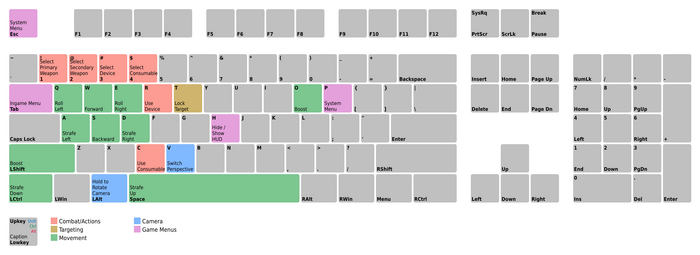
Visual map of Everspace keyboard controls. Click on the image for a clearer view.
Controller[ | ]
- LT - Thrust
- LB - Reverse Thrust
- RT - Fire Primary Weapon
- RB - Fire Secondary Weapon
- Y - Switch Camera
- B - Use Consumable
- X - Activate Device
- A - Confirm
- Back Button - Open Game Menu
- Start Button - Open System Menu
- Left Stick - Strafe (Left - Right) / Hover (Up - Down) / Boost (Press)
- Right Stick - Aim (Any Direction) / Roll (Hold Left or Right) / Target Lock (Press)
- D-Pad - Press to Toggle, Hold for Selection Wheel
- Left - Devices
- Right - Consumables
- Up - Primary Weapons
- Down - Secondary Weapons